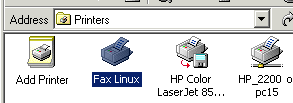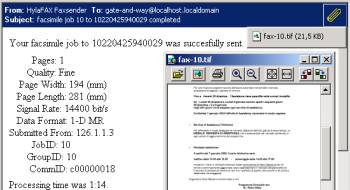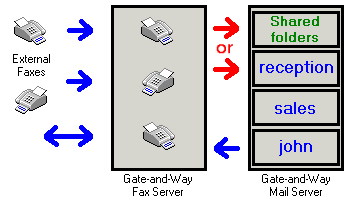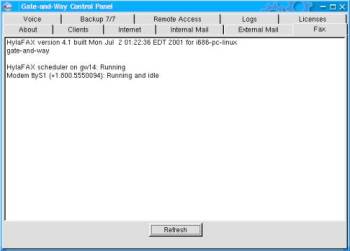| The
Gate-and-Way fax service allows you to use one or
more faxmodems and one or more telephone lines to
send and receive faxes. Any enabled user on the LAN can send faxes
simply printing his documents on a
special Windows printer.
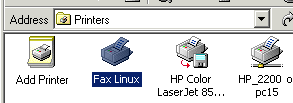
The fax server will
manage all incoming and outgoing queues, sending the fax
as soon as a modem becomes free. Users no more
have to wait in front of the fax machine.
For any sent fax, the
user will receive the receipt of the transmission
by e-mail in his local mailbox. Attached
to the receipt there will be a copy of the transmitted
fax in TIF or PDF
format.
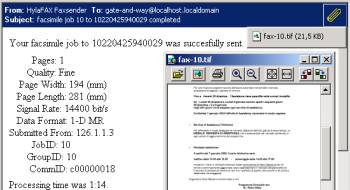
He will also be informed
by e-mail if, after a few attempts, something
goes wrong: line busy, no answer from remote
etc.
Incoming faxes
will be converted in TIFF images or PDF
documents and sent as e-mail attachments
to the internal mailserver.
You can choose
whether Gate-and-Way has to send them to the Shared
Mail Folders (so any enabled user on the LAN can
see them) or to a specific internal mailbox.
In this case an
internal user can read and forward them to the correct
addressee (for example the person responsible
for the telephone switch board).
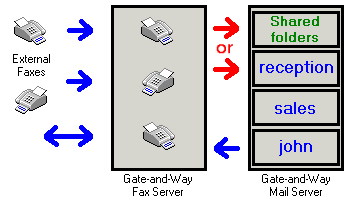
In the Shared Mail
Folders or in the specific mailbox there will also be
sent fax-related mail, such as daily usage
reports and malfunction warnings
(modems turned off etc.)
Using the Gate-and-Way
Control Panel you can see in real time the status
of the fax server and the current status of any
configured faxmodem.
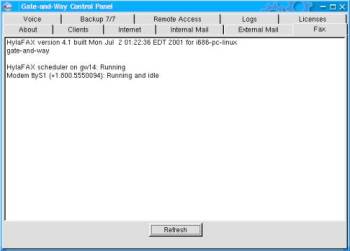
|