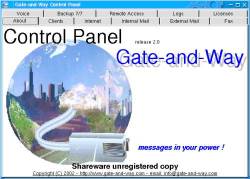| OVERVIEW BENEFITS
DOWNLOAD
MAIL
FAX
INTERNET
VOICE
BACKUP
7/7
REMOTE
ACCESS
MISCELLANEUS
|
The
Gate-and-Way solution is composed by a server PC (Linux)
and a software which has the purpose of offering some
services to an unlimited number of client PCs (Windows,
Linux, MAC) in the local area network. Even if you do not know Linux at
all, don't worry: The Operating System installation, as
well as the Gate-and-Way installation, is automatic and
step-by-step explained in the enclosed manual.
| Moreover
Gate-and-Way comprises a tool for the automatic
installation and configuration of the services. It's called Gate-and-Way
Setup.
|
 |
Once installed, the
Linux server works as a "black box" that will
provide the services to the clients: this is based on the
configurations made using a graphical tool called
Gate-and-Way Control Panel.
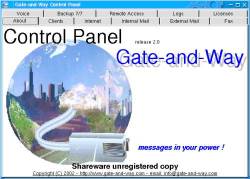 |
The
Gate-and-Way Control Panel is a centralized
environment designed to easily manage and have
full control over the server itself and its
services: |
- Mailboxes in the
Internal Mail Server.
Shared Mail Folders.
Fetching of e-mail stored on External Mailboxes
over the Internet.
Enabling client PC over the LAN to send mail
either to internal or external mailboxes.
- Enabling client PC
to send faxes outside your company.
The received faxes arrive as e-mail, in PDF
format.
- Starting/Stopping
your Internet connection.
Enabling client PC to use this connection and the
integrated firewall.
Sharing a single account with all the users on
the LAN.
- Starting/Stopping
the incoming voice calls detection,
Choosing the hours and the messages your Voice
Modem has to play.
- Choosing which
files have to be Backuped in the local server,
And in the remote LAN clients.
- Detecting
malfunctions on the RAID system (if installed)
and showing you the reasons of the problem.
- Looking at the
status and the log files of the server and all
the provided services:
Internet connections,
Firewall attempting of intrusion,
Status of the remote mailboxes to fetch,
Faxserver and related modem(s),
Incoming voice calls and status of the related
modem,
Backup logs,
Remote Access status and status of the related
modem,
System log, Mail log and RAID log.
|

|